As I mentioned in the previous installment, I chose the basic Go! cutter ($249.99) rather than the Baby ($129.99), the BIG Electric ($499.99), or the Studio ($595). And I am going to stop using the stupid exclamation point now. The Go cutter weighs 15 pounds, and when it is open measures approximately 30 inches long by 12 inches wide, not including the protrusion of the crank. The Go Baby weighs 8.5 pounds, according to the website, and looks significantly smaller. I mention this because upon reflection, I am wondering if the Baby would have been a wiser purchase, and I'll be mentioning why as we go along.
The cutter includes a "value die." This is a die that, in one unit, contains blades that cut a 4.5" square, a 2.5" square, and two 2.5" half square triangles.
It also includes a pick (an implement with sharp points on each end for picking out any bits or threads that get caught in the dies), and a 5' x 10" cutting mat.
That's what the mat starts to look like after a bit of use.
I also purchased a triangle-in-square die ($34.99), because this is a block I use a lot in designing, but am not so great at cutting out.
Accuquilt makes the Qube in four sizes (6", 8", 9", and 12"), all with the same shapes, just different sizes for each shape. I chose this one not because I necessarily wanted 8" blocks, but because I tend to use these sizes (4.5" and 2.5" squares, 2.5" and 4.5" half square triangles, etc.) quite a lot. Except for the 12" Qube, all the dies from all the other Qubes are compatible with either the Go or the Go Baby. So far, I haven't yet encountered a die I think I would use that wouldn't have been compatible with the Go Baby, so considering its lower price tag, its lighter weight, and its smaller footprint, the Baby might have been a better purchase. But there is always the chance that there could be a die I MUST have which only works in the Go, so I went with my normal philosophy of "better to have too much than not enough." But then again, that is also probably why I'm fat.
It also includes a DVD, but i have not watched it. Life is too short.
As you can see, the dies from the Qube are square and cut one to four shapes, depending. You can put up to 6 layers of quilting fabric on a die, so you don't have to cut just one square at a time.
Why are the shapes all angled relative to the base (housing? chassis?)? Because the cutter works by passing the die between rollers that press the fabric against the blades nestled down in that foam, and you get a much easier motion and a better cut if the blades pass through at an angle rather than straight on.
But what this means is that you need to be very aware of your grainline as you place your fabric on the die. You need to make sure, even if the piece of fabric you are cutting isn't itself cut along the grain, that you orient the grain of the fabric to follow the straight edge of the die blade. Honestly, at first this threw me for a loop and I thought I'd be constantly ruining cuts by aligning the fabric to the die chassis (base? skeleton? carapace?), instead of the blades, but I got on board pretty quickly. Since the whole thing is new, it's pretty easy to develop the right habits from the start.
Despite the fact that I hate videos, I think this part kind of requires it. They are super short, I promise, and there is no doot dee doot, royalty-free music to endure (though I was very tempted to add the Carmina Burana) or even any talking. It was hard enough to hold the phone and film while also cutting fabric; any narration would have mainly consisted of mumbles and grunts. These just show you the basic process of lining up a piece of fabric on a die and running it through the cutter. (I am uploading these through the Blogger interface. If they don't work for you, I will also post them to Facebook. )
The crank and rollers turn in both directions, so you can use either hand, and you can put the dies in from the left or the right. I think you can see that the crank turns very easily. You do have to give the die a bit of a push to start it through, but nothing major. The cranking does get a bit harder as you add more layers of fabric. I am still able to turn it with the full six layers that they say is the limit even with my bad arm, but it wasn't a tap dance, and my shoulder complained for a bit afterwards. If you have strength or pain issues, fewer layers may be important to how you use it.
A word about the cutting mats. The mats are necessary to give the blades something to push against as they go through the rollers. You wouldn't want them to press against the rollers themselves, because then you'd either be replacing the rollers or replacing dies if the rollers were so hard they dulled or bent the blades. Part of the ongoing expense of having a die cutter is replacing the mats. I have not felt the need to replace either of my mats yet, but I will get some extras when I can just to have them. People complain about this a lot, that the mats get worn and need to be replaced, and often feel that this is either laziness or greed on the part of the cutter manufacturers. Personally, I think this is just the reality of how these machines work. The blades need to be able to cut into the mat a little bit in order to, for lack of a better phrase, get a bite on them. It keeps everything stable while also maintaining the integrity of the blades. Just flip or turn your mat each time you use it, and it will help the blades to cut just a slightly different part each time, prolonging the mat's life. A 6"x6" mat runs about $7 and a 5"x10" mat is about $8. (There are larger mats for larger dies as well, with corresponding prices.)
In every case except one, my dies all give beautiful, clean cuts. For some reason, my triangle-in-a-square die has a spot on one of the right triangles that just misses and leaves one thread attached, so I have to go in and carefully snip it before I remove it. This is not a big deal to me, so I haven't looked into returning it or replacing it. But out of all the dies I have, that's the only one with any issues, and it's a fairly small issue. The dies and the cutter itself are all solid and well-made. The only thing I am keeping my eye on is the crank handle. Initially, I purchased a used Go cutter on eBay, and the crank handle broke off during shipping. I close up my cutter and put it aside when I'm not using it, and I watch the crank carefully as I move it around because it could easily get whacked against a wall or a piece of furniture, and I don't think it would survive.
The main drawback that most people see to the cutter is the potential for fabric waste and the need to plan and prepare fabric ahead of time in order to minimize this waste. When you cut yardage the old fashioned way, with a rotary cutter, you can cut strips to the exact width and then sub-cut your pieces from there, and so the measurements of what you are cutting and what you are cutting from might leave you with leftover chunks. Those chunks are the pieces that often get put in the scrap bin—too small for the project at hand or to fold up and put in with your yardage, but big enough for something else later. You end up with useable chunks leftover because all your cuts abut one another.
But with a die cutter, as you can see from some of the pictures above, you often have one or just a few shapes on a die, so after you make one cut, you have to move the fabric to place it in position for the next cut. If you are very careful, you can get your next cut quite close to the first one, but there will always need to be a bit of fabric in between, otherwise you run the risk of not getting a clean cut. So you end up with stuff like this leftover:
Now, maybe if I had cut the same pieces from this bit of fabric with a rotary cutter, I would have had a larger chunk leftover. Then again, I might have had a thin strip that I wouldn't have used anyway. It's hard to say.
But as you can see, you can keep a pretty small space in between your cuts and along your edges as long as you are careful when you place your fabric. You can't really use large pieces of fabric, like full yards (well, you can, but the excess fabric gets bunched up and you end up ironing it over and over). So, you will need to cut down your fabric anyway, unless you are using small precuts or scraps, and you can keep these cut pieces only slightly wider than the shape you are cutting. If you are springing for the gigando Studio cutter, which is 30-some-odd pounds and designed to live on its own table and not be moved around, you can get some bigger dies (also more expensive) that will cut many more pieces at one time, all abutted nicely, but then you have a big honkin' machine and no more place to display your collection of ceramic Rick Springfield figurines. The Go cutter does have a few larger dies that cut multiples of the same shape, such as this one that cuts 12 HSTs at a time (more if you use multiple layers), so these could be useful if you determine that the sizes and shapes available fit your needs well.
I find the variety of dies suits me fine. I was pouting earlier in the day because they didn't make a half rectangle triangle that finishes at 4 inches, until I realized that the right triangles from my triangle-in-a-square die would accomplish that very thing. Currently, the Accuquilt website lists 99 appliqué dies, only one of which wouldn't work in a Go or Go Baby. Appliqué dies aren't really my thing. I love appliqué, but I prefer hand appliqué, and these dies do not allow for that; they assume you are going to do fusible, which is a perfectly valid lifestyle choice. 214 dies altogether are available for the Go and 137 for the Go Baby. (The Studio has 441!)
Besides how easy it seems to be on my shoulder, my favorite aspect of the cutter is that I am now making excellent use of my scraps. These are my scrap bins:
I have always wanted to make better use of them, and while there are certainly myriad ways to use up scraps, the cutter seems to be working the best for me. In fact, I've been working on a Block of the Month-type project using my Accuquilt and these scraps that I want to share with you soon. You won't need an Accuquilt to do it, but I'll have instructions for cutting with and without it, so everyone can play. I promise it'll be super-shenaniganny.
Summary:
PROS:
- Solid construction
- Good website and usage info
- Easy to turn, even for stupid, traitorous shoulder
- Lots of dies
- With practice, can produce lots of pieces fast, even with single-shape dies
CONS
- Expensive
- Mats need replacing (true of all systems)
- Potential for fabric waste (true of all systems, and can be minimized)
- Can't use dies from other systems
- Doesn't have a setting to play the Carmina Burana when you're feeling dramatic.
As with anything, your mileage may vary; your needs and the way you prefer to sew may be entirely different. I certainly wouldn't push an expense like this on anyone who wasn't already wanting one or who didn't already think it might fill a need. It helps to analyze the sizes and shapes you use the most, and see if the cutter system you are interested in has dies for those. All in all, I am loving mine right now, and I feel like its definitely going to help see me through until I can comfortably use a rotary cutter again.
Which I will probably use to saw off my left arm so I can hurl it off a cliff and watch as is bounces off the craggy rocks on its way to drown in the cold, grey sea.
Stupid shoulder.
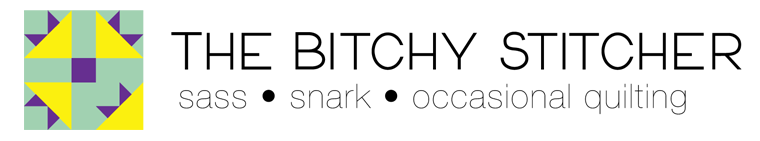








No comments:
Post a Comment